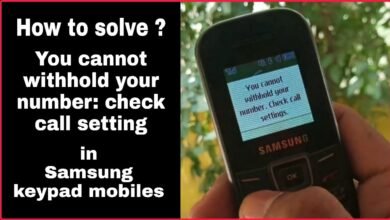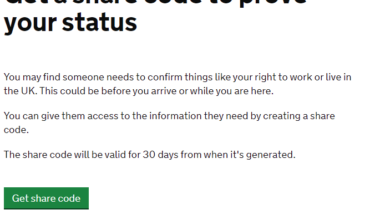How to Get Rid of My AI on Snapchat: A Comprehensive Guide

In the digital age, Artificial Intelligence (AI) has become an integral part of many applications and platforms, including social media. Snapchat, known for its innovative and interactive features, has also incorporated AI to enhance user experience. However, there may come a time when users find the need to disable or remove these AI features for various reasons, such as privacy concerns, the desire for a more traditional social media experience, or simply to reduce distractions. If you’re wondering “how to get rid of my AI on Snapchat,” this guide is designed to provide you with detailed steps and considerations to achieve just that.
Understanding Snapchat’s AI Features
Before diving into how to remove AI features from Snapchat, it’s important to understand what these features are and how they function within the app. Snapchat’s AI capabilities range from facial recognition for filters and lenses, to predictive text and chatbots designed to enhance communication. Additionally, Snapchat’s AI curates personal content feeds and suggests friends based on your behavior and preferences within the app.
The Reasons for Removing AI Features
Users might want to disable AI features on Snapchat for a variety of reasons. Privacy concerns are at the forefront, as AI functions by analyzing user data and behavior. For those wary of how their data is used and shared, removing AI features can seem like a necessary step. Others might find the AI-driven content suggestions and enhancements distracting or not aligned with their desired use of the app, seeking a more controlled and personal experience.
Step-by-Step Guide to Disabling AI Features on Snapchat
Accessing Snapchat’s Settings
- Open Snapchat: Launch the Snapchat app on your device.
- Access Your Profile: Tap on your profile icon, usually found at the top left corner of the screen.
- Settings Menu: In your profile page, you will see a gear icon at the top right corner. Tap on this to enter the settings menu.
Modifying Privacy Settings
- Privacy Controls: Within the settings menu, look for a section related to privacy. This is where you can control who can see your location, your stories, and your contacts.
- Ad Preferences: Snapchat allows users to tailor their ad preferences, which is closely tied to how AI interprets your interests. Look for an option labeled “Ad Preferences” or similar, and adjust these settings to limit AI’s influence on the content you see.
Managing Data and Permissions
- Data Sharing: Look for options related to data sharing and analytics. Here, you can opt-out of data collection mechanisms that feed into AI algorithms.
- Permissions: Review the permissions you’ve granted Snapchat on your device, such as access to your contacts, location, and camera. Revoking unnecessary permissions can reduce the amount of data AI has to work with.
Contacting Support for Further Assistance
If after adjusting your settings, you still feel AI features are prominent on your Snapchat, reaching out to Snapchat support can provide further guidance. They can offer specific instructions or actions that can be taken to minimize or remove AI features based on the latest app functionalities.
Considerations and Drawbacks
While removing AI features from Snapchat can address privacy concerns and offer a more traditional experience, it’s important to consider the potential drawbacks. AI plays a crucial role in personalizing your experience on Snapchat, from content discovery to friend suggestions. Disabling these features may result in a less intuitive and more generic app experience.
Conclusion
In an era where AI is ubiquitous across digital platforms, understanding how to manage and control these features is essential. For Snapchat users looking to minimize AI’s presence within the app, following the steps outlined above can provide a starting point. However, it’s crucial to weigh the benefits of a personalized experience against the desire for privacy and control. As Snapchat continues to evolve, so too will its AI capabilities and the ways users can interact with and manage them.