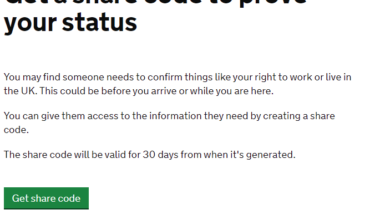How to Withhold Your Number: A Guide to Maintaining Privacy
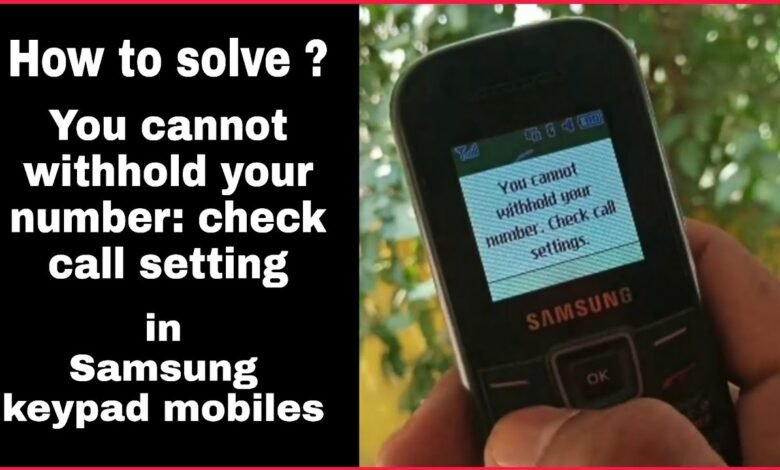
In an age where privacy is becoming increasingly important, knowing how to withhold your number can be a valuable skill. Whether you’re concerned about telemarketers, spam calls, or simply wish to maintain your privacy, there are several methods you can employ to keep your phone number hidden. In this comprehensive guide, we’ll explore various techniques and strategies to help you withhold your number effectively.
Understanding Caller ID
Before delving into how to withhold your number, it’s essential to understand how Caller ID works. Caller ID is a feature that displays the phone number of the incoming call on the recipient’s phone. This feature is widely used by individuals and businesses alike to identify who is calling before answering the phone.
Why Withhold Your Number?
There are several reasons why you might want to withhold your number when making a call. One of the most common reasons is to protect your privacy. By withholding your number, you can prevent your phone number from appearing on the recipient’s Caller ID display, thus maintaining your anonymity.
Another reason to withhold your number is to avoid unwanted calls. Telemarketers and spam callers often use Caller ID to target potential victims. By withholding your number, you can make it more difficult for these unwanted callers to reach you.
Methods to Withhold Your Number
There are several methods you can use to withhold your number when making a call:
1. Using a Code
Many phone carriers offer a code that you can dial before making a call to withhold your number. The specific code may vary depending on your carrier, but it is typically something like *67 or #31#. To use this method, simply dial the code followed by the number you wish to call. Your number will be withheld for that specific call only.
2. Adjusting Settings on Your Phone
Most smartphones allow you to adjust settings related to Caller ID and privacy. You can usually find these settings in the phone app or settings menu. Look for an option that allows you to hide your caller ID or withhold your number. Once enabled, your number will be withheld for all outgoing calls unless you choose to disable this feature.
3. Contacting Your Phone Carrier
If you’re unable to withhold your number using the methods mentioned above, you may need to contact your phone carrier for assistance. Many carriers offer the option to permanently withhold your number from all outgoing calls. Keep in mind that some carriers may charge a fee for this service, so be sure to inquire about any associated costs.
Best Practices for Withholding Your Number
While withholding your number can be useful, there are some best practices to keep in mind:
1. Respect the Recipient’s Privacy
While you may have valid reasons for withholding your number, it’s essential to respect the recipient’s privacy as well. Some people may choose not to answer calls from withheld numbers, so consider whether it’s appropriate to withhold your number in each situation.
2. Use Withholding Sparingly
Withholding your number should be used sparingly and responsibly. Constantly withholding your number may come across as suspicious or untrustworthy, so only use this feature when necessary.
3. Be Prepared for Potential Limitations
Keep in mind that withholding your number may not always be effective. Some recipients may have settings in place to reject calls from withheld numbers, while others may simply choose not to answer. Be prepared for these potential limitations and have alternative methods of communication available if needed.
Conclusion
Knowing how to withhold your number can be a valuable skill in today’s digital age. Whether you’re looking to protect your privacy or avoid unwanted calls, there are several methods you can use to keep your phone number hidden. By understanding how Caller ID works and utilizing the various techniques outlined in this guide, you can effectively withhold your number and maintain your privacy when making calls.
Frequently Asked Questions (FAQs) About Withholding Your Number
1. What does it mean to withhold your number?
When you withhold your number, it means that your phone number will not be displayed on the recipient’s Caller ID when you make a call. Instead of seeing your phone number, the recipient may see “Unknown,” “Blocked,” or “Private Number” on their Caller ID display.
2. Why would I want to withhold my number?
There are several reasons why you might want to withhold your number. One common reason is to protect your privacy. By withholding your number, you can prevent people from easily obtaining your phone number when you make a call. This can be especially useful if you’re calling someone you don’t know very well or if you’re concerned about your number being used for unwanted purposes, such as telemarketing.
3. How can I withhold my number when making a call?
There are a few different methods you can use to withhold your number:
- Using a code: Many phone carriers offer a code that you can dial before making a call to withhold your number. The specific code may vary depending on your carrier, but it is typically something like *67 or #31#. Simply dial the code followed by the number you wish to call, and your number will be withheld for that specific call only.
- Adjusting settings on your phone: Most smartphones allow you to adjust settings related to Caller ID and privacy. Look for an option that allows you to hide your caller ID or withhold your number. Once enabled, your number will be withheld for all outgoing calls unless you choose to disable this feature.
- Contacting your phone carrier: If you’re unable to withhold your number using the methods mentioned above, you may need to contact your phone carrier for assistance. Many carriers offer the option to permanently withhold your number from all outgoing calls, but keep in mind that some carriers may charge a fee for this service.