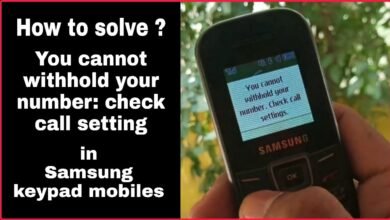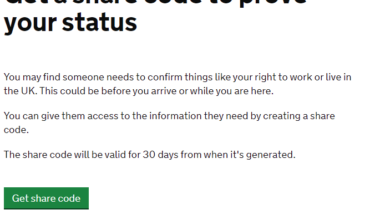How to Share Location on iPhone: A Comprehensive Guide

In today’s interconnected world, sharing your location with friends or family can be incredibly useful, whether you’re trying to meet up in a crowded area, ensuring the safety of loved ones, or simply sharing your adventures in real-time. iPhones, with their advanced technology and user-friendly interface, offer multiple ways to share your location. This article delves into the various methods available on the iPhone for location sharing, ensuring that you can stay connected with ease.
The Basics of Location Sharing
Before diving into the specifics, it’s important to understand the basics of location sharing on your iPhone. Location sharing is facilitated through Apple’s built-in services and third-party apps, leveraging the GPS and cellular data capabilities of your device. It’s designed to be a seamless and secure way to share your whereabouts with chosen contacts, without compromising your privacy and security.
Using “Find My” to Share Your Location
One of the most straightforward methods to share your location is through Apple’s “Find My” app. This feature not only helps in locating lost devices but also serves as a powerful tool for sharing your current location with friends and family.
- Activating Location Services: First, ensure that location services are enabled on your iPhone. Go to Settings > Privacy > Location Services, and toggle it on.
- Sharing Through Find My: Open the “Find My” app and select the “People” tab at the bottom. Tap “Share My Location,” enter the contact’s name or phone number, and hit “Send.” You can choose to share your location for one hour, until the end of the day, or indefinitely.
- Privacy and Control: You have complete control over who sees your location and for how long. You can stop sharing your location with a specific person at any time by selecting their name in the “Find My” app and tapping “Stop Sharing My Location.”
Using Messages to Share Location
The Messages app offers a convenient, quick way to share your location directly within a conversation.
- Sharing in Messages: Open a conversation in the Messages app, tap the contact’s name at the top, and choose “info.” From there, you have the option to “Send My Current Location,” which shares your location at that moment, or “Share My Location,” which allows you to share your location for a specific duration.
- Instant Sharing: This method is particularly useful for immediate, short-term sharing, making it easier for friends to find you at a specific location.
Third-Party Apps and Privacy Considerations
Numerous third-party apps like WhatsApp, Google Maps, and Facebook Messenger also offer location-sharing features. These apps provide additional flexibility and options, such as sharing your live location with a group of people or integrating your location into a planned route.
- Choosing an App: When selecting a third-party app for location sharing, consider the app’s privacy policies and the preferences of the people you’re sharing with.
- Setting Permissions: Always review and adjust the app’s location permissions in your iPhone’s settings to ensure your privacy is protected. Go to Settings > Privacy > Location Services and select the app to customize its location access.
Best Practices for Safe Location Sharing
While location sharing is a powerful tool, it’s crucial to use it wisely to protect your privacy and security.
- Share with Trusted Contacts: Only share your location with people you trust. Be cautious about sharing your location in public forums or with acquaintances.
- Understand the Risks: Be aware of the potential risks associated with location sharing, such as unwanted tracking or privacy breaches. Use features like “Find My” that offer robust privacy controls.
- Regularly Review Shares: Periodically review who has access to your location through the “Find My” app or any third-party apps and remove permissions as necessary.
Conclusion
Sharing your location on an iPhone is a feature that blends convenience with complexity. Whether using Apple’s built-in “Find My” and Messages apps or opting for third-party solutions, the key to effective and safe location sharing lies in understanding the available tools and using them wisely. By following the guidelines outlined in this article, iPhone users can make the most of location-sharing features, ensuring they remain connected with their loved ones while safeguarding their privacy.