The Ultimate Guide to Gimkit Login: Ensuring a Smooth Access to Interactive Learning
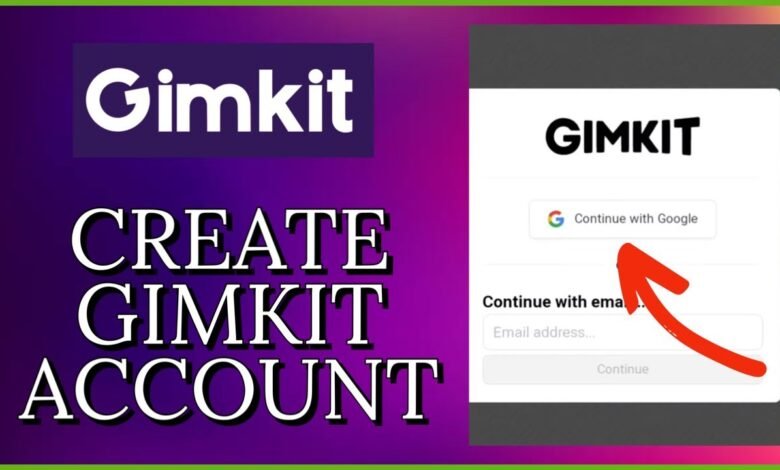
In the digital era, where education continuously evolves with technology, platforms like Gimkit have emerged as a beacon for interactive learning. Gimkit, a game-based learning platform designed by a high school student, offers an engaging way for students to learn and for teachers to deliver content. However, to unlock the full potential of this innovative tool, understanding the intricacies of Gimkit login is essential. This article provides a comprehensive guide to Gimkit login, ensuring educators and students can smoothly navigate through this process to access a world of interactive education.
Understanding Gimkit: A Brief Overview
Before delving into the login process, let’s understand what Gimkit is. Gimkit is an online learning platform that integrates the thrill of gaming into education. It allows educators to create live games or assignments that students can complete at their own pace. With its unique approach, Gimkit makes learning fun, competitive, and effective, offering various game modes and features that adapt to different teaching styles and subjects.
The Importance of Secure Gimkit Login
Secure login processes are crucial for educational platforms to protect users’ information and provide personalized content. Gimkit recognizes this need and has established a straightforward yet secure login procedure. By ensuring a secure login, Gimkit safeguards not only the personal information of its users but also the integrity of the educational content it delivers.
Step-by-Step Guide to Gimkit Login
For Educators
- Navigating to the Website: Start by visiting the official Gimkit website. Look for the “Log In” button typically located at the top right corner of the homepage.
- Using Your Credentials: If you already have an account, enter your email and password. New users will need to click on the “Sign Up” option and follow the registration process, which includes verifying your educator status.
- Exploring Gimkit: Once logged in, educators can create new kits (Gimkit’s term for games), manage classes, and access reports that track student progress.
For Students
- Joining a Game: Students do not always need an account to play Gimkit. They can join a game by entering a game code provided by their teacher. For this, they simply visit the Gimkit homepage and enter the code in the designated area.
- Creating an Account: If a student wishes to track their progress or teachers require it, students can create an account by selecting the “Sign Up” option and choosing the student account type. They’ll need to follow the instructions, which may include entering a class code provided by their teacher.
Troubleshooting Common Login Issues
Despite the straightforward login process, users may occasionally encounter issues. Here are some common problems and their solutions:
- Forgotten Password: Use the “Forgot Password?” link on the login page to reset your password. You’ll need access to the email associated with your Gimkit account.
- Browser Issues: Ensure your browser is up to date. Sometimes, clearing the cache or switching browsers can resolve login problems.
- Firewall or Network Restrictions: Some school networks have strict firewalls. If you’re unable to login from school, check with your IT department to ensure Gimkit is not blocked.
Maximizing the Gimkit Experience
Beyond just logging in, understanding how to maximize the use of Gimkit can enhance the learning experience. Here are some tips for both students and educators:
- For Educators: Explore all the game modes Gimkit offers and use them according to the learning objective. Also, consider using the assignment feature for homework to encourage self-paced learning.
- For Students: Engage with the platform actively. The more you participate, the better you’ll understand the material. Also, use the feedback and results to guide your study sessions.
The Future of Gimkit and Educational Technology
As educational technology advances, platforms like Gimkit continue to evolve. The future may bring more personalized learning experiences, enhanced data security, and integration with other educational tools. Staying updated with Gimkit’s updates and new features can help users make the most of this dynamic learning platform.
Conclusion
Gimkit represents a significant advancement in making learning interactive and enjoyable. By following the detailed guide to Gimkit login provided above, educators and students can ensure a seamless access to this innovative platform. Remember, the key to making the most out of Gimkit lies not just in logging in but in how you engage with the platform to enhance the educational experience. As we move forward, embracing such tools will be crucial in adapting to the ever-changing landscape of education.
Frequently Asked Questions (FAQs)
1. What is Gimkit?
Gimkit is an interactive learning platform designed to enhance student engagement by integrating game-based learning with educational content. It allows teachers to create quizzes (known as “kits”) that students can participate in, in a fun and competitive manner.
2. How do I sign up for Gimkit?
To sign up for Gimkit, visit the Gimkit website and click on the “Sign Up” button. You’ll have the option to sign up as a teacher or a student. Teachers will need to provide some basic information and verify their educator status, while students can sign up with a class code provided by their teacher or create an independent account.
3. Can students use Gimkit without an account?
Yes, students can participate in Gimkit games without having an account by using a game code provided by their teacher. However, creating an account allows students to track their progress over time and access additional features.




